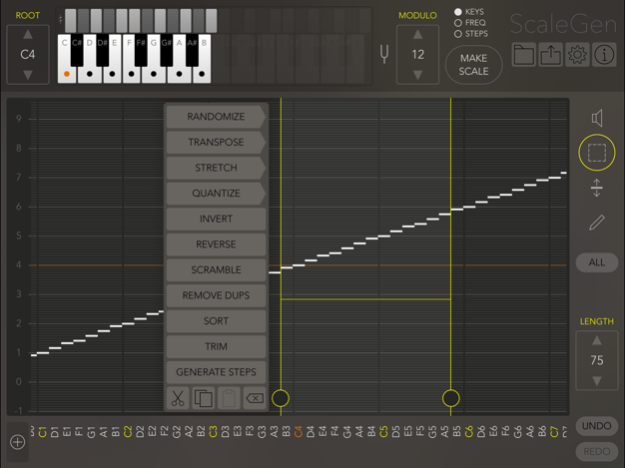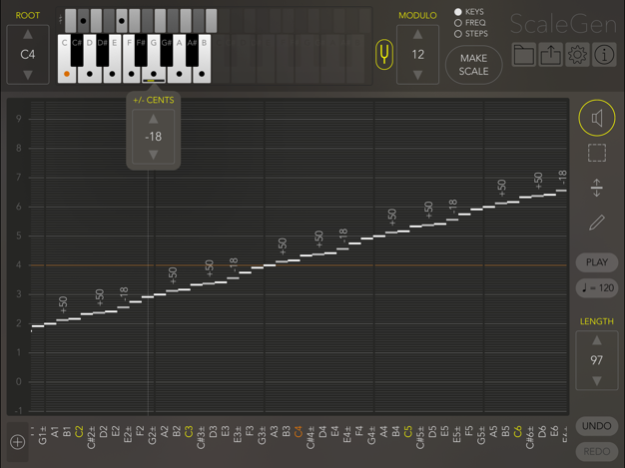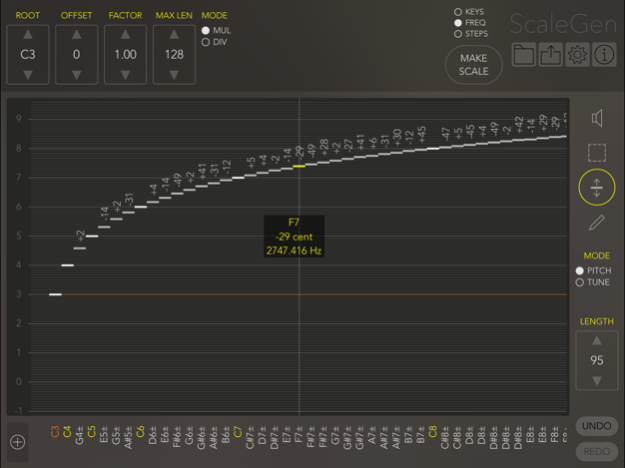ScaleGen 1.2.1
Continue to app
Paid Version
Publisher Description
ScaleGen - the ultimate scale generator and editor!
Generate and manipulate musical scales in any way you can imagine.
You think you know what a scale is - think again. In ScaleGen you can do all that you would traditionally imagine when it comes to scales and pitch organisation, and then much, much more.
Define or change scales in the most detailed and intricate way. Audition the scales you make from within the app or export it as a MIDI file or to our app Gestrument - the revolutionary gesture-instrument.
This is the tool for anyone who wants to go beyond the traditional tonalities in whichever genre. ScaleGen comes with predefined scales of all kinds - from the traditional western scales and early music (Baroque/Renaissance) scales to asian scales from India, Indonesia and elsewhere as well as more conceptual scales based in the classical contemporary music.
This is the ultimate tool for experimental composers in any genre as well as for musicians who want to explore new ways of thinking about music.
The educational aspects of how pitches can be organised makes ScaleGen a must have for serious music students. But the directness of the app makes the learning both fun and artistically developing.
What is a scale?
For most people it is a collection of pitches within one octave, with equal temperament (all half tone steps equally long) or with microtonal intonation. That kind of scales are of course possible to make and edit in ScaleGen which gives you a keyboard with complete control of up to 24 pitches within one octave.
But the most interesting things with ScaleGen is when you start to think of a scale as something more open. Consider these questions:
What if your scale was different in every octave?
Why must a scale always go from down to up?
What if you could use a variation of the overtone series as a scale?
How does it sound if you divide the octave in five steps instead of twelve?
In ScaleGen we define a scale as any list of MIDI pitches that you can manipulate in many ways. You can start with a keyboard to input pitches, you can use the concept of the overtone series with multiplication of frequencies, you can define the number and size of the steps in the scale or you can import MIDI files and use them as scales. Then you can fine-tune your scale in a matrix with a number of tools.
You can then try and play your scale directly in the app, using built-in sounds or control your favorite external synthesizer/app through MIDI. If you want to try and play on your newly created scales in another way we recommend you open them in the app Gestrument - the revolutionary gesture-instrument. But you can also save the scales as text, Scala, or MIDI files and open them in another program.
Oct 17, 2019
Version 1.2.1
Support exporting scales to Gestrument Pro
About ScaleGen
ScaleGen is a paid app for iOS published in the Audio File Players list of apps, part of Audio & Multimedia.
The company that develops ScaleGen is Gestrument AB. The latest version released by its developer is 1.2.1.
To install ScaleGen on your iOS device, just click the green Continue To App button above to start the installation process. The app is listed on our website since 2019-10-17 and was downloaded 6 times. We have already checked if the download link is safe, however for your own protection we recommend that you scan the downloaded app with your antivirus. Your antivirus may detect the ScaleGen as malware if the download link is broken.
How to install ScaleGen on your iOS device:
- Click on the Continue To App button on our website. This will redirect you to the App Store.
- Once the ScaleGen is shown in the iTunes listing of your iOS device, you can start its download and installation. Tap on the GET button to the right of the app to start downloading it.
- If you are not logged-in the iOS appstore app, you'll be prompted for your your Apple ID and/or password.
- After ScaleGen is downloaded, you'll see an INSTALL button to the right. Tap on it to start the actual installation of the iOS app.
- Once installation is finished you can tap on the OPEN button to start it. Its icon will also be added to your device home screen.